To find maximum numbers of connections/threshold in DB2
- Jha Chandan

- Oct 3, 2022
- 1 min read
Monitoring is a daily task of any DBA and in this blogpost, we'll learn about how to get the maximum numbers of active connections/threshold in DB2.
Follow below steps:
1) To find out the maximum numbers of active connections on a database:
db2 connect to <dbname>
db2 get db cfg | grep -i MAXAPPLS
2) To get instance level of configuration for the maximum number of connections:
db2 get dbm cfg | grep -i max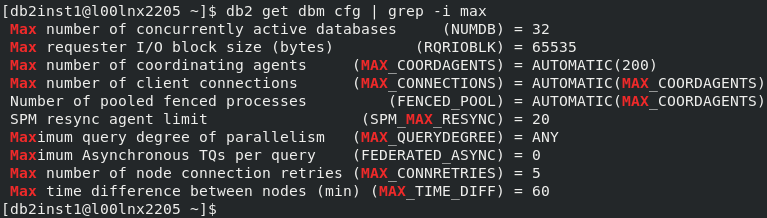
3) To find the high-water mark for database connections:
db2 get snapshot for dbm | grep -i high
In these above logs example, you can notice the database supports Automatic (40) active applications and the High-water mark was 33 of the active connections.
That's all in this post. If you liked this blog and interested in knowing more about IBM Db2. Please Like, Follow, Share & Subscribe to www.ImJhaChandan.com.











Comments