db2pd - A db2 monitoring and troubleshooting tool.
- Jha Chandan

- Dec 25, 2021
- 2 min read
Updated: Dec 26, 2021
In this blog we will see and learn about one of the important db2 tool which a DBA use it on daily basis. The db2pd command is a powerful tool for monitoring and administering DB2 Linux, UNIX and Windows databases and instances. You can use this tool to keep track of transactions, table spaces, table statistics, dynamic SQL, configuration settings and much, much more.

We can use plenty of options with db2pd for retrieving information about operating systems, dynamic SQL, table statistics, database partitions, and also including information about storage, configuration, recovery processes, HADR status, and many more. Below are few examples of troubleshooting DB2 issues using db2pd :
1) To get DB2 instance uptime
db2pd -
2) To get OS information
db2pd -osinfo
3) To get DB2 level
db2pd -V
db2pd -version
4) To get almost everything db2 databases details
db2pd -d <database name>
db2pd -everything

5) To get useful information about database logs
db2pd -db <database name> -logs
6) To get db2 database lock information
db2pd -db <database name> -locks
7) To get more diagnostic lock information
db2pd -db <database name> -locks -transactions -applications -dynamic
8) To capture all pending locks
db2pd -wlocks -db <database name>
If you got any locks here then you can use the -apinfo option with db2pd to capture detailed runtime information about the lock owner and lock waiter
db2pd -apinfo 21 -db <database name>9) To get db2 database configuration information
db2pd -db <database name> -dbcfg
10) To get db2 hadr information
db2pd -db <database name> -hadr
11) To get tablespace containers statistics – total useable pages, used pages, free pages,tablespaces type
db2pd -tablespaces -db <database name>
12) To determine which application runs out of table space
db2pd -tcbstats -db <database name>
13) To view memory statistics of database partitions
db2pd -dbptnmem
14) To monitor memory usage.
db2pd -memblock
15) To verify whether recovery is in progress
db2pd -db <database name> -recovery
16) To determine the amount of resources that the transaction is using
db2pd -db <database name> -transactions
17) To monitor log usage
db2pd -db <database name> -logs
18) To view database bufferpool information.
db2pd -db <database name> -bufferpools
19) To get database application information.
db2pd -db <database name> -applications
20) To view dumps page cleaner related information from a database
db2pd -db <database name> -cleaner
21) To view the settings of the database configuration parameters.
db2pd -db <database name> -dbcfg
22) To view the settings of the database manager configuration parameters.
db2pd -dbmcfg
23) To get the fully resolved split diagnostic path.
db2pd -diagpath
24) To lists all EDUs in the instance.
db2pd -edus
25) To view the information about table and data partition reorganization of the connected database.
db2pd -db <database name> -reorg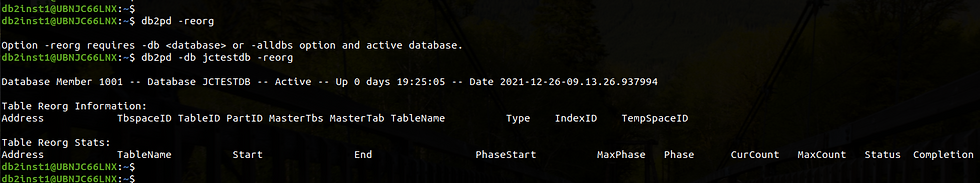
26) To view the information about the status of the RUNSTATS utility on table and associated indexes of the connected database.
db2pd -db <database name> -runstats
That's all in this post. If you liked this blog and interested in knowing more about IBM Db2. Please Like, Follow, Share & Subscribe to www.ImJhaChandan.com.











Comments